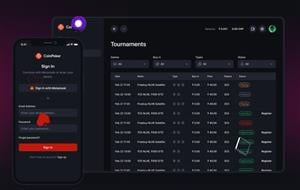How to Download BC.Game Poker App
15 May 2025
Read More
How to Download Natural8 App
- How to download Natural8 on desktop
- Download Natural8 on Android & iOS

A step-by-step guide to downloading and installing the Natural8 poker application across desktop and mobile operating systems.
Natural8 is one of the platforms integrated into the GGPoker Network and is accessible through both desktop and mobile devices.
The app offers players a way to participate in various formats of online poker, including cash games, tournaments, and special events.
This article provides a step-by-step guide to downloading and installing the Natural8 application on Android, iOS, Windows, and macOS systems.
Downloading Natural8 on Desktop (Windows/macOS)
Users can access the Natural8 desktop client through the official website. The application supports both Windows and macOS systems.
Steps for Windows/macOS:
- Visit Natural8’s website.
- Click on the “Download” button located on the homepage.
- Select the appropriate version for your operating system (Windows or macOS).
- Once downloaded, open the installer file.
- Follow the on-screen instructions to complete the installation.
- After installation, launch the application and log in or register.
The desktop client provides full access to all available game formats and settings, including advanced filters, multi-table capabilities, and tournament lobbies.
Downloading Natural8 on Android Devices
For Android users, the app is not available through the Google Play Store. Instead, it must be downloaded as an APK file directly from the Natural8 website.
Steps for Android:
- Navigate to the official Natural8 site using your mobile browser.
- Tap on the “Download” button, and choose the Android option.
- Download the APK file to your device.
- If prompted, allow installation from “Unknown Sources” in your phone’s settings.
- Open the downloaded file to initiate the installation process.
- Once installed, launch the app and sign in.
Downloading Natural8 on iOS Devices
Due to App Store restrictions, the process for iOS users may differ slightly depending on region and device compatibility.
Steps for iOS:
- Visit the official Natural8 website via Safari on your iPhone or iPad.
- Tap the “Download” button and select the iOS option.
- You may be redirected to a TestFlight installation or receive additional installation instructions.
- Follow the prompts to install and verify the app.
- After installation, open the app and log in.
- Some iOS users may be required to use TestFlight, Apple’s official app testing platform, to access the Natural8 client.
Device Compatibility and Requirements
- Windows: Windows 7 or later, minimum 4GB RAM.
- macOS: macOS 10.10 or higher.
- Android: Android 6.0 and above.
- iOS: iOS 12.0 and above (TestFlight support required in some regions).
- A stable internet connection is essential for uninterrupted gameplay.
Download Natural8
The Natural8 app is compatible with multiple platforms, allowing users to access online poker games through both desktop and mobile devices.
The installation process is straightforward, provided users follow the specific steps for their operating system.
Whether using Windows, macOS, Android, or iOS, players can engage with the platform using the application available directly through the official Natural8 website.