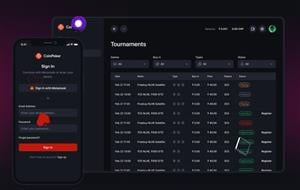How to Download WPT Global Mobile App
05 May 2025
Read More
How to Download ACR Poker Mobile App
- ACR Poker app for Android and iOS
- Steps on downloading ACR Poker app

Instructions on downloading the ACR Poker mobile application for Android and iOS, detailing installation processes and device requirements clearly.
ACR Poker offers mobile applications allowing users to access games on Android and iOS devices. This guide provides step-by-step instructions on downloading the ACR Poker mobile app on both platforms.
Downloading ACR Poker App on Android
ACR Poker provides a dedicated Android application, which can be downloaded directly from the official website. The app is not available through the Google Play Store due to store policies. Follow these steps:
- Visit the official ACR Poker website through your mobile browser.
- Navigate to the section titled 'Mobile' or locate the Android app download link directly from the homepage.
- Click on the download link to start downloading the APK file.
Before installation, ensure your device allows installations from unknown sources. You can typically enable this in Settings > Security > Unknown Sources. Locate the downloaded APK file on your device and tap to install. After installation, open the app and log in or create a new account to begin playing.
Downloading ACR Poker App on iOS
For iOS users, the ACR Poker app is available via the Apple App Store. Installation can be done directly from the store. Follow these steps:
- Open the Apple App Store on your iOS device.
- Search for "ACR Poker" using the search function.
- Locate the official app from the listed results.
- Tap 'Get' to initiate the download and installation.
- Once installed, launch the app from your home screen.
- Log in using your existing credentials or register for a new account using ACR Poker promo code NEWBONUS for a deposit bonus of up to $2000.
Compatibility and Device Requirements
For optimal performance, ensure your Android device runs Android version 7.0 or newer. iOS users should have devices running iOS 12 or later. A stable internet connection is necessary for seamless gameplay.
Troubleshooting Common Issues
If encountering issues during installation:
- Ensure sufficient storage space on your device.
- Verify that your internet connection is stable.
- For Android, confirm that permissions for third-party app installations are enabled.
- Restart your device after installation to resolve minor software conflicts.
Following these detailed instructions ensures a straightforward download and installation process for the ACR Poker mobile app on Android and iOS devices.
To get started with poker games on ACR Poker, players can sign up on the site using the ACR Poker promo code NEWBONUS. When players deposit $2000, they will receive $2000 in deposit bonus.