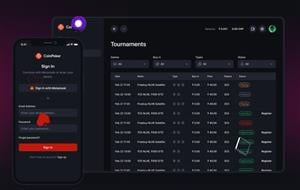How to Download Natural8 App
15 May 2025
Read More
How to Download BC.Game Poker App
- Downloading BC.Game Poker app
- Step by step guide

A step-by-step guide to installing the BC.Game Poker app across Android, iOS, and desktop.
BC.Game is a blockchain-based online gaming platform that features a range of gambling products, including poker.
To participate in BC.Game poker games, users can access the platform via mobile and desktop applications designed for various operating systems.
This guide outlines the steps required to download and install the BC.Game Poker app across compatible devices.
Accessing BC.Game Poker on Mobile
BC.Game supports both Android and iOS platforms, though the installation processes vary due to app store policies and device compatibility.
Downloading the BC.Game Poker app on Android
Android users can install the BC.Game poker app by downloading the APK file from the official BC.Game website.
Steps:
- Open a mobile browser and navigate to BC.Game’s official website.
- Locate the mobile app download section.
- Select the Android download option to begin downloading the APK file.
- Go to device settings and enable the “Install from unknown sources” option if prompted.
- Open the downloaded APK file and follow the installation instructions.
- Launch the app and log into an existing account or create a new one.
Note: APK installations must be done with caution. Only install the file from the official website to ensure device security.
Downloading the BC.Game Poker App on iOS
Due to restrictions on Web3 and gambling-related content in the Apple App Store, iOS users may need to follow an alternate path.
Steps:
- Open Safari on your iPhone or iPad.
- Visit the official BC.Game site and look for iOS installation instructions.
- Depending on device compatibility and jurisdiction, you may be prompted to install the app via a web shortcut or use a TestFlight build.
- Follow the on-screen instructions to complete installation.
- Open the app or browser shortcut and access your poker account.
In some regions, direct installation may not be supported due to app store compliance.
Using the BC.Game Web App (PWA)
An alternative to native app installation is using the Progressive Web App (PWA) version of BC.Game, which allows users to pin the platform to their home screen and access it like a native app.
Steps:
- Open the Chrome or Safari browser on your mobile device.
- Visit the brand’s official site
- Tap the browser menu (⋮ on Android or “Share” on iOS).
- Select “Add to Home Screen.”
- A shortcut icon will appear on the device, providing quick access to BC.Game poker tables and account features.
Downloading BC.Game on Desktop
Users can also play BC.Game poker through their desktop browser or by using the Windows application if available.
Steps:
- Visit the official BC.Game site via a desktop browser.
- Sign in or create an account.
- Access the poker interface directly from the web or download the desktop client (if released) by following site prompts.
- Install and launch the application, then log in to start playing.
Note: As of now, most BC.Game poker access is through browser-based or mobile platforms.
Device Compatibility
- Android: Version 6.0 or later
- iOS: Version 12.0 or later (limited by region)
- Windows: Windows 10 or higher (where desktop app is offered)
- Web App: Works across all major browsers
A stable internet connection is essential for smooth gameplay, particularly for real-time poker interactions.
BC.Game Poker Download
BC.Game offers poker access through multiple interfaces including Android APK, iOS browser shortcuts, and a browser-based desktop experience.
While the installation process may differ depending on the operating system and region, users can access poker games efficiently by following the appropriate method.
It is recommended to download the app or APK file only from the official BC.Game site to maintain account and device security.
To get started with BC.Game Poker, players can sign up on the platform using the BC.Game Poker promo code NEWBONUS for a welcome bonus of $20,000.